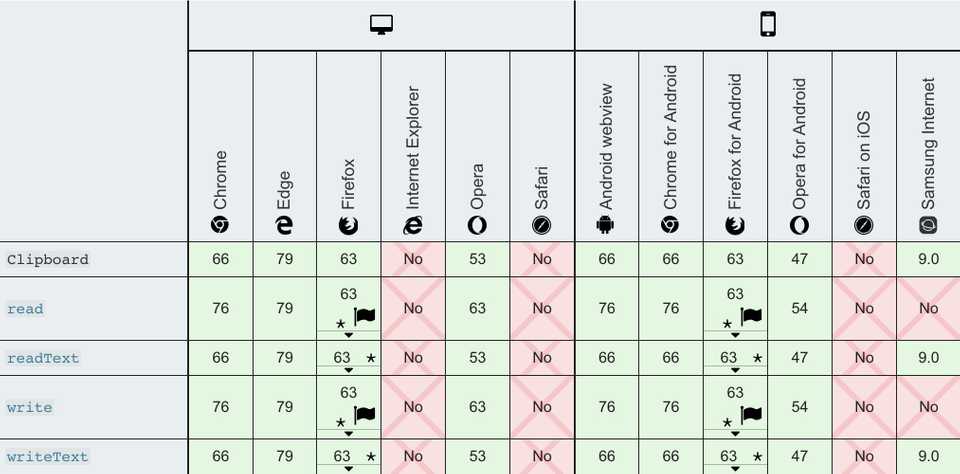JS实现拷贝到剪贴板,可以通过下面两种方式实现。
Document.execCommandApiNavigator.clipboardApi
Document.execCommand
用法
Document.execCommand提供了很多命令可供选择调用。剪贴板的交互,主要有三个:
document.execCommand('copy')document.execCommand('cut')document.execCommand('paste')
例如通过按钮实现复制到剪贴板,就可以参照下面的demo。
<input id="input">
<button id="copyBtn">copy</button>
<script>
document.querySelector('#copyBtn').addEventListener('click', function() {
document.querySelector('#input').select()
document.execCommand('copy')
})
</script>限制
document.execCommand可以在一个用户操作的短生存期的事件回调中使用,就像上面的demo。如果不是用户操作回调中被调用,会无效果。(如果需要在非用户操作时使用,需要拥有权限)。document.execCommand存在浏览器兼容问题(2020/02/29)。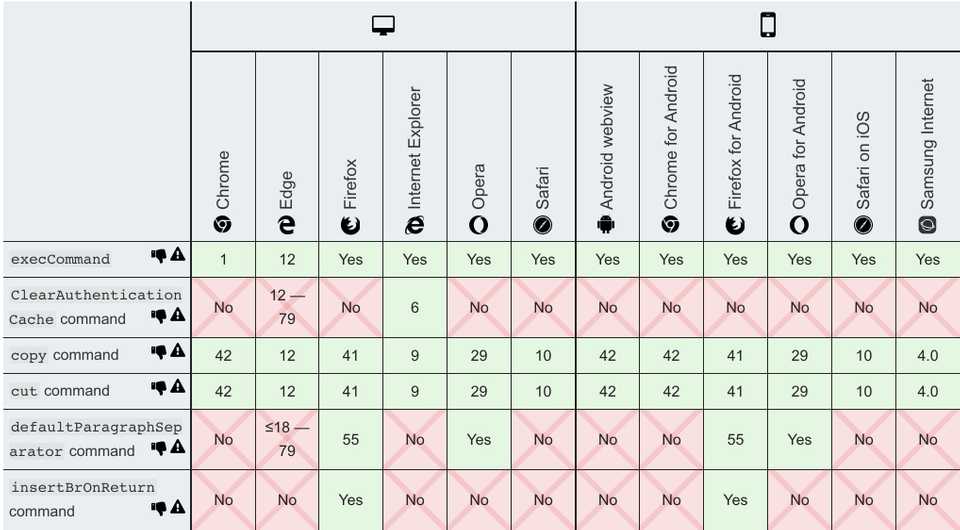
document.execCommand已被标记过时了,不再推荐使用。
Navigator.clipboard
Navigator.clipboard是新的剪贴板异步调用Api,可以直接用编程的方式指定写入剪贴板内容(document.execCommand不可以直接指定内容)。
用法
Clipboard提供了下列的方法:
- read: 读取剪贴板的内容,可能是任意的类型,例如图片数据。
- readText: 读取剪贴板的文本内容。
- write: 向剪贴板写入内容,可以是任何内容。
- writeText: 向剪贴板写入文本。
下面是一个拷贝的demo。
<input id="input">
<button id="copyBtn">copy</button>
<script>
document.querySelector('#copyBtn').addEventListener('click', function() {
var content = document.querySelector('#input').value;
navigator.clipboard.writeText(content).then(console.info, console.error);
})
</script>限制
选择”document.execCommand”还是”Navigator.clipboard”?
前端开发有一个很显著的特性,就是需要为大量客户端环境做polyfill。复制到剪贴板也是如此。
if (navigator.clipboard) {
navigator.clipboard.writeText('123312').then(console.info, console.error)
} else {
// document.execCommand('copy');
// 相关操作
}iOS Safari
从网上看到的信息,iOS的Safari执行document.execCommand('copy')无效,所以还需要其他的兼容处理。(在自己的iOS 13没有出现,猜测是历史问题)
下面是一份实现供参考。
function copyToClipboard(textToCopy) {
var textArea;
function isOS() {
//can use a better detection logic here
return navigator.userAgent.match(/ipad|iphone/i);
}
function createTextArea(text) {
textArea = document.createElement('textArea');
textArea.readOnly = true;
textArea.contentEditable = true;
textArea.value = text;
document.body.appendChild(textArea);
}
function selectText() {
var range, selection;
if (isOS()) {
range = document.createRange();
range.selectNodeContents(textArea);
selection = window.getSelection();
selection.removeAllRanges();
selection.addRange(range);
textArea.setSelectionRange(0, 999999);
} else {
textArea.select();
}
}
function copyTo() {
document.execCommand('copy');
document.body.removeChild(textArea);
}
createTextArea(textToCopy);
selectText();
copyTo();
}其他
除了原生api,还有大量的第三方库可以实现剪贴板的操作,例如clipboard-polyfill、clipboard.js等可以尝试。
参考资料
- MDN: document.execCommand
- MDN: 剪贴板使用说明
- MDN: Clipboard