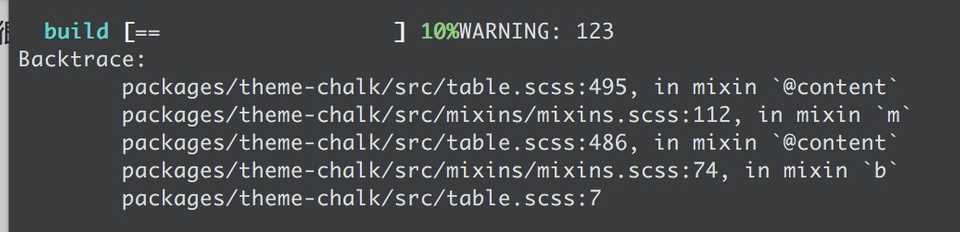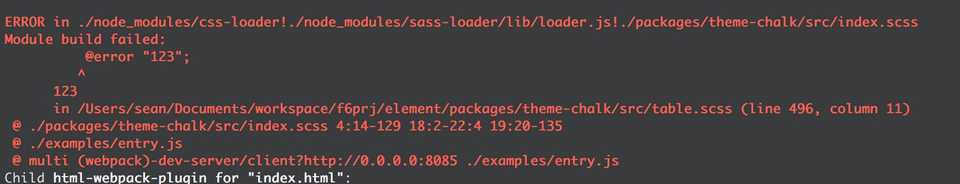sass具有强大的可编程性 内建指令很多
@debug
打印表达式的值
@warn
打印表达式值和抛出堆栈
@error
抛出error和异常堆栈(会阻断编译)
@mixin @include
@mixin表示定义一个mixin,可以接受参数
@include表示引用一个mixin,可以接受参数
@mixin silly-links {
a {
color: blue;
background-color: red;
}
}
@include silly-links;
// 编译结果如下
a {
color: blue;
background-color: red; }@content
mixin中预定义一个区域,接受mixin调用时的content
$color: white;
@mixin colors($color: blue) {
background-color: $color;
@content;
border-color: $color;
}
.colors {
@include colors { color: $color; }
}
// 编译结果如下
.colors {
background-color: blue;
color: white;
border-color: blue;
}@if @else
分支指令,@if后接受sass表达式
$type: monster;
p {
@if $type == ocean {
color: blue;
} @else if $type == matador {
color: red;
} @else if $type == monster {
color: green;
} @else {
color: black;
}
}
// 编译结果如下
p {
color: green; }@for
@for $var from <start> through <end>=> start开始end结束 包含 end
@for $var from <start> to <end>=> start开始end结束 不含 end
<start><end>都必须返回整数start > end 则为递减循环
@for $i from 1 through 3 {
.item-#{$i} { width: 2em * $i; }
}
// 编译结果如下
.item-1 {
width: 2em; }
.item-2 {
width: 4em; }
.item-3 {
width: 6em; }@each
遍历用
基础语法
@each $var in <list or map>
简单list
@each $animal in puma, sea-slug, egret, salamander {
.#{$animal}-icon {
background-image: url('/images/#{$animal}.png');
}
}
// 编译结果如下
.puma-icon {
background-image: url('/images/puma.png'); }
.sea-slug-icon {
background-image: url('/images/sea-slug.png'); }
.egret-icon {
background-image: url('/images/egret.png'); }
.salamander-icon {
background-image: url('/images/salamander.png'); }list中有list
@each $animal, $color, $cursor in (puma, black, default),
(sea-slug, blue, pointer),
(egret, white, move) {
.#{$animal}-icon {
background-image: url('/images/#{$animal}.png');
border: 2px solid $color;
cursor: $cursor;
}
}
// 编译结果如下
.puma-icon {
background-image: url('/images/puma.png');
border: 2px solid black;
cursor: default; }
.sea-slug-icon {
background-image: url('/images/sea-slug.png');
border: 2px solid blue;
cursor: pointer; }
.egret-icon {
background-image: url('/images/egret.png');
border: 2px solid white;
cursor: move; }map
@each $header, $size in (h1: 2em, h2: 1.5em, h3: 1.2em) {
#{$header} {
font-size: $size;
}
}
// 编译结果如下
h1 {
font-size: 2em; }
h2 {
font-size: 1.5em; }
h3 {
font-size: 1.2em; }@while
和其他语言的while一样
$i: 6;
@while $i > 0 {
.item-#{$i} { width: 2em * $i; }
$i: $i - 2;
}
// 编译结果如下
.item-6 {
width: 12em; }
.item-4 {
width: 8em; }
.item-2 {
width: 4em; }@at-root
将rules直接放置在文档的根下,而不是包含他们的父选择器中。
.parent {
...
@at-root {
.child1 { ... }
.child2 { ... }
}
.step-child { ... }
}
// 编译结果如下
.parent { ... }
.child1 { ... }
.child2 { ... }
.parent .step-child { ... }@at-root (without: …) and @at-root (with: …)
@at-root时,可以移除或保留特定的指令(多个指令用空格分开)
@media print {
.page {
width: 8in;
@at-root (without: media) { // 移除@media
color: red;
}
}
}
// 编译结果如下
@media print {
.page {
width: 8in;
}
}
.page {
color: red;
}@at-root with或without的特殊值
@at-root with或without支持两个特殊值 rule和all
rule =>
@at-root (without: rule)表示不作任何处理;反之(with: rule)表示移除所有指令all =>
@at-root (without: all)表示移除所有指令;反之(with: all)表示不做任何处理
@media
功能同css的@media,并且支持写在rule中 rule中的@media会包裹最外层的选择器
@media screen {
.sidebar {
@media (orientation: landscape) {
width: 500px;
}
}
}
// 编译结果如下
@media screen and (orientation: landscape) {
.sidebar {
width: 500px; } }@import
简单的引入操作
支持sass/scss的引入编译和css语法@import
sass/scss引入
默认方式,编译器在指定位置寻找文件,可以不写后缀.scss/.sass,文件开头的下划线”_“可不写(下划线开头的文件通常是定义mixin文件或定义文件,不直接编译成css样式)
css语法@import
以下几种为css的@import语法:
- 文件后缀.css.
- 文件名以
http://开始. - 文件名以url()开始.
- @import含有media查询.
支持在嵌套环境中使用@import
// example.scss
.example {
color: red;
}
// main.scss
#main {
@import "example";
}
// 编译结果如下
#main .example {
color: red;
}不支持嵌套@import的场景
@mixin和@charset的第一级不支持嵌套的@import
@extend
extend 继承的意思
继承一个选择器 => sass编译器找到每一个要继承的选择器,加上当前选择器名
继承
.error {
border: 1px #f00;
background-color: #fdd;
}
.seriousError {
@extend .error;
border-width: 3px;
}
// 编译结果如下
.error, .seriousError {
border: 1px #f00;
background-color: #fdd;
}
.seriousError {
border-width: 3px;
}继承多个选择器
.error {
border: 1px #f00;
background-color: #fdd;
}
.error.intrusion {
background-image: url("/image/hacked.png");
}
.seriousError {
@extend .error;
border-width: 3px;
}
// 编译结果如下
.error, .seriousError {
border: 1px #f00;
background-color: #fdd; }
.error.intrusion, .seriousError.intrusion {
background-image: url("/image/hacked.png"); }
.seriousError {
border-width: 3px; }多重继承
.error {
border: 1px #f00;
background-color: #fdd;
}
.attention {
font-size: 3em;
background-color: #ff0;
}
.seriousError {
@extend .error;
@extend .attention;
border-width: 3px;
}
// 编译结果如下
.error, .seriousError {
border: 1px #f00;
background-color: #fdd; }
.attention, .seriousError {
font-size: 3em;
background-color: #ff0; }
.seriousError {
border-width: 3px; }链式继承
.error {
border: 1px #f00;
background-color: #fdd;
}
.seriousError {
@extend .error;
border-width: 3px;
}
.criticalError {
@extend .seriousError;
position: fixed;
top: 10%;
bottom: 10%;
left: 10%;
right: 10%;
}
// 编译结果如下
.error, .seriousError, .criticalError {
border: 1px #f00;
background-color: #fdd; }
.seriousError, .criticalError {
border-width: 3px; }
.criticalError {
position: fixed;
top: 10%;
bottom: 10%;
left: 10%;
right: 10%; }%placeholder (占位符)
为了@extend用,不产生实际的选择器(写类库可能需要) 和@mixin的目的有些类似,只是用法不同
#context a%extreme {
color: blue;
font-weight: bold;
font-size: 2em;
}
.notice {
@extend %extreme;
}
// 编译结果如下
#context a.notice {
color: blue;
font-weight: bold;
font-size: 2em; }!optional
当@extend没有找到选择器,或者在当前环境下会导致生成出错的选择器 可以在@extend的最后加入!optional避免生成。
a.important {
@extend .notice !optional; // => 当不存在.notice或者 存在 h1.notice会导致出错(a和h1相冲突)
}